Global Mesh Control
Global mesh controls are available in ANSYS to guide you in proper control of mesh to your analysis. These controls are described in below.
Global settings are categorized into the following groups and are available through drop-down menus:
(1) Defaults Group
(2) Sizing Group
(3) Inflation Group
(4) CutCellMeshing Group
(5) Advanced Group
(6) Defeaturing Group
(7) Statistics Group
In this blog, We discussed 1st type of global mesh control is Defaults Group.
Defaults Group :
The Defaults group allows you to control these options:
(1) Physics Preference
(2) Solver Preference
(3) Relevance
Physics Preference :
The Physics Preference option allows you to establish how Workbench will perform meshing based on the physics of
the analysis type that you specify. Available options are Mechanical, Electromagnetic, CFD, and Explicit dynamics.
For more information about physics preference ‘click here
| Ansys Physics Preference |
Solver Preference :
The option of Solver Preference can be CFX, Fluent, or polyflow. Based on the option, the Meshing application will set automatically defaults that will use during a meshing that is more favorable for the CFX, Fluent, or POLYFLOW solver, respectively.
Relevance :
The Relevance option allows you to control the fineness of the mesh for the entire model.
To indicate a preference toward high accuracy (+100) solutions, use the slider located in the Details View. As the slider moves towards the right, the mesh will become more finer. As the meshing is finer, the more accurate result is obtained. A coarse mesh is less accurate. Keep in mind, however,
a finer mesh uses more no. elements, more time, and ultimately, use more CPU resources & increase the cost of the system.
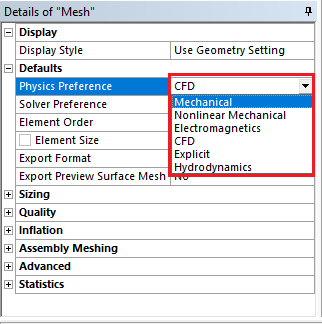
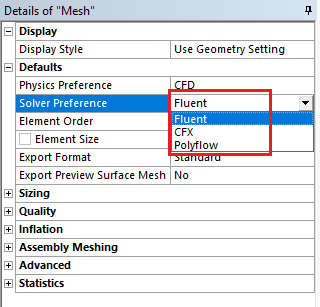
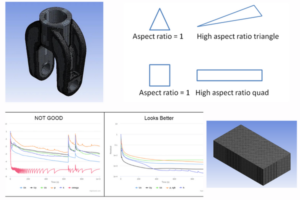
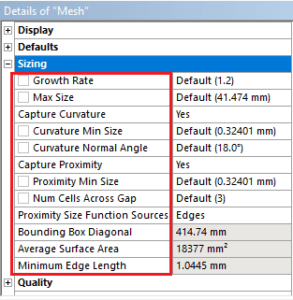
Lovely website! I am loving it!! Will be back later to read some more. I am bookmarking your feeds also.